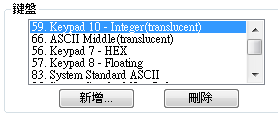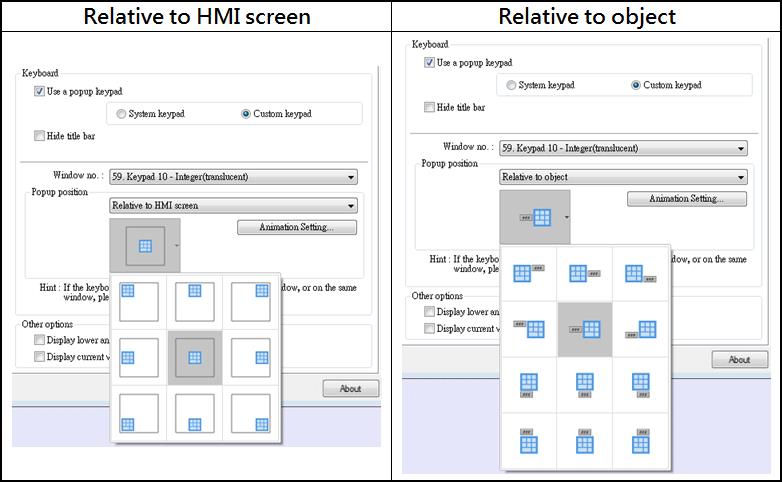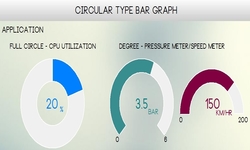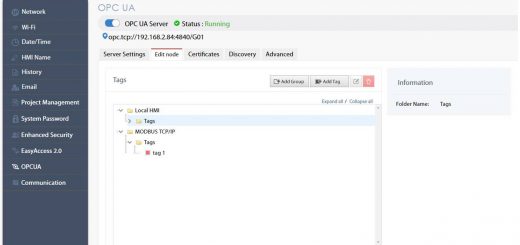Input Object Keypad Display
When creating Input objects for cMT Series models, such as Numeric object and ASCII object, the following popup keypads can be selected.
- System keypad:Default keypads on diverse platforms.
- Custom keypad:Customized keypads created using windows in projects. The keyboard window must be added in System Parameter Settings in advance.

The popup position of a keypad matters because sometimes the popup keypad may cover the object, making it impossible to use this object. Now EasyBuilder Pro provides an additional popup position setting for users to choose from.
Existing popup position
- Relative to HMI screen.
- Provides 9 positions relative to HMI screen for the popup keypad to show.
New popup position
- Relative to object.
- 4 directions * 3 alignment ways = 12 combinations.
- If the popup keypad goes outside the screen, it will be pushed back into the screen region.

Supported version:EasyBuilder Pro V6.01.02 or later versions (download)