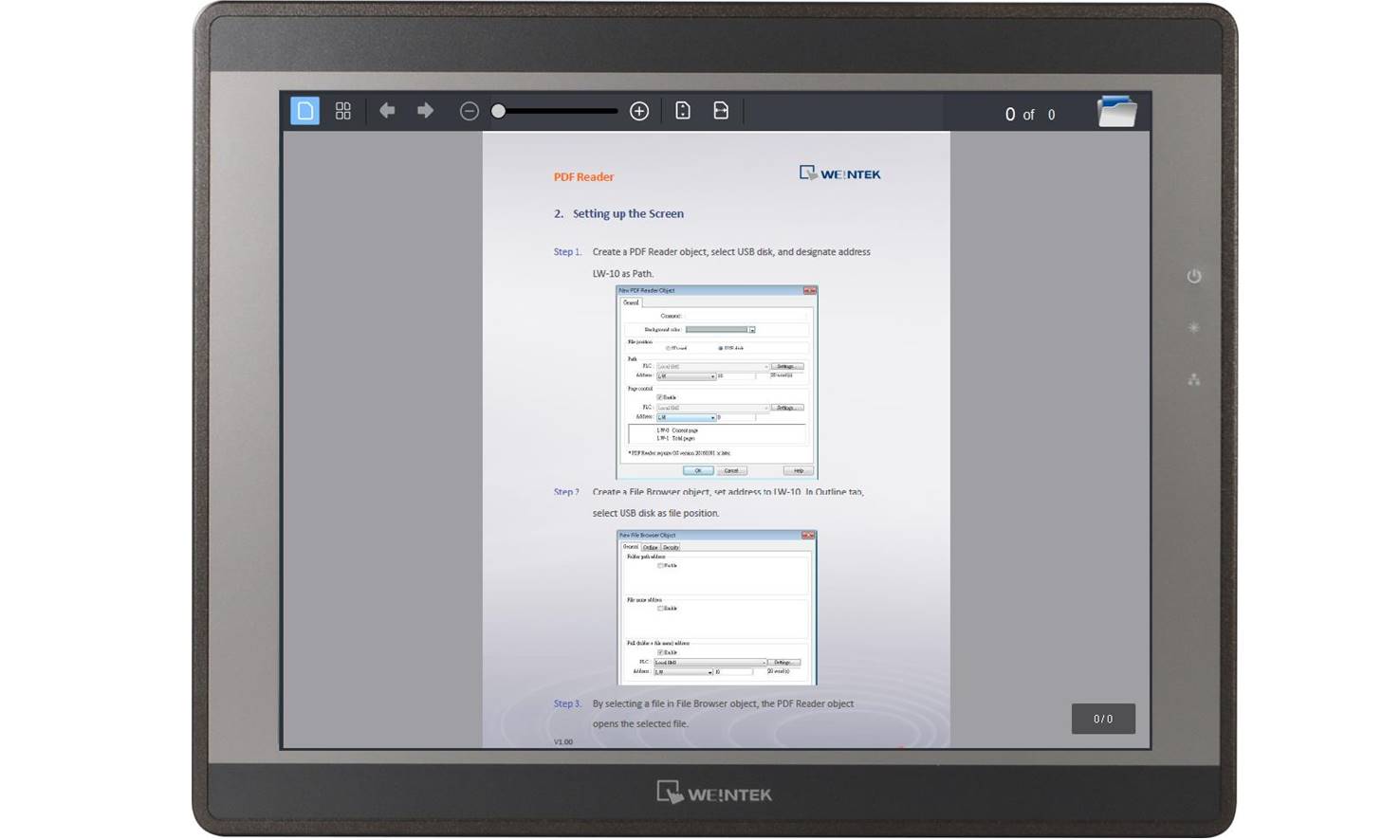Dynamic Scale
Dynamic Scale object facilitates the making of highly customizable tick marks and scale labels whose Max/Min limits can be adjusted dynamically. It can be used to supplement objects, such as Meter, Bar Graph, XY Plot and more, to easily create graphs with full detail.
Scenario
Multimeter, an electronic measuring instrument that combines several measurement functions in one unit, is often used in industrial field for measuring voltage, current, and resistance.
With Dynamic Scale object, it is easy to replicate a multimeter in your project, and one single object is all it takes! As illustrated below, by changing the max. and min. limits during run time, the ammeter quickly becomes an ohmmeter. In this way, Dynamic Scale helps to make effective use of screen space, which can be very useful for small screen HMI, and furthermore, it greatly simplifies project design.
Let’s see the difference between the former object design and the new object design on Multimeter.
Former object design
The scale labels of all measurements need to be placed in advance. They will occupy more screen space, and setting them up can be time-consuming.
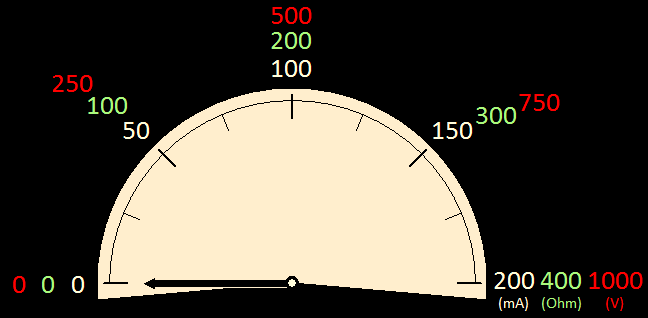
New object design
Now with Dynamic Scale, you can adjust scale labels dynamically, combine different measurements in one object, save screen space, and simplify your project.
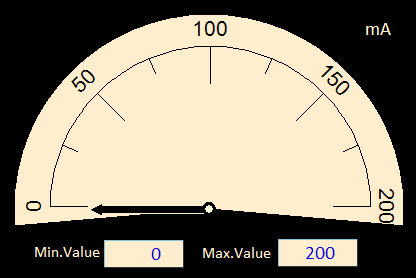
Explore more