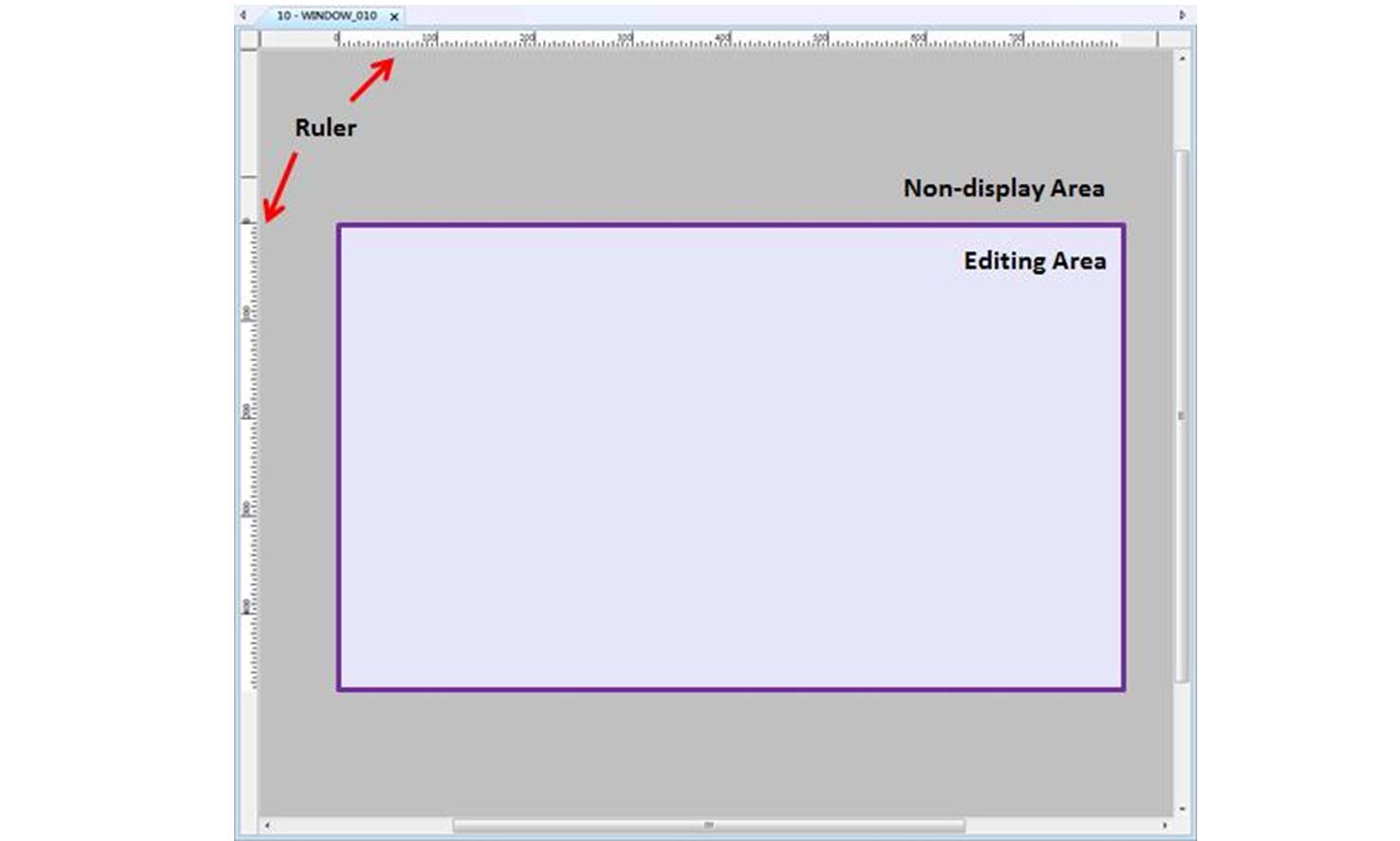File Transfer
Before, when an onsite operator needs to find the latest user manuals, photos, or videos, the only way is to go back to the office, use a computer to save the files into an external device (e.g. USB disk), and then insert the external device to the onsite HMI to display the saved files. Now, by using File Transfer released in EasyBuilder Pro V6.03.02, the onsite operator only needs to set FTP server and file directory to send PDF files, photos, and videos to the onsite HMI for display. Apart from receiving files from FTP server, this feature allows sending files to a server, achieving two-way data transmission.
File Transfer can be configured in the settings dialog box of Combo Button object. Please select File Transfer to add it into the action group and then set the parameters.

Supported HMI models: cMT Series models
Applicable software version: EasyBuilder Pro V6.03.02 or later versions