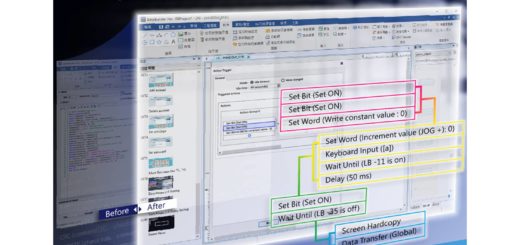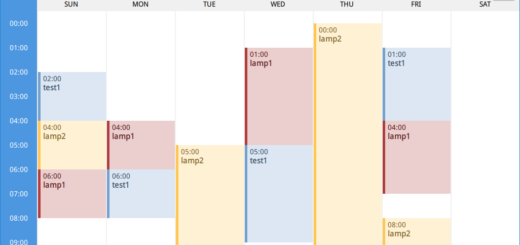Connecting with Siemens S7-1200/S7-1500 PLC
Siemens S7-1200 and S7-1500 are PLC series widely used throughout the world, to communicate with these PLC, Weintek has developed Siemens S7-1200/S7-1500 (S7CommPlus, Symbolic Addressing) Ethernet driver. The video shows how to create an HMI project for connecting Siemens S7-1200 and S7-1500 PLC.
Firstly, import PLC Tags to the project file. EasyBuilder Pro provides two ways for import:

- Directly get tags from PLC:
[Get Tag Info]: HMI can communicate with PLC by directly obtaining Tag from PLC using EasyBuilder Pro; therefore, using Get Tag Info to build tags into EasyBuilder Pro is recommended when PLC is at hand.
Please note that in TIA Portal, accessing PLC from a remote partner should be enabled: Go to Properties in Project and enable [Protection & Security] » [Permit access with PUT/GET communication from remote partner].
- Import TIA Project:
When PLC is not at hand, importing TIA Project can also build tags. Please note that:
a. In TIA Portal, accessing PLC from a remote partner should be enabled: Go to Properties in Project and enable [Protection & Security] » [Permit access with PUT/GET communication from remote partner]
b. TIA Project must be compiled. Please open [Edit] » [Compile] in the menu to compile the project.
c. After compilation, EasyBuilder Pro cannot import tags when Project is still opened in TIA Portal, please close the TIA Project first, and then import the project in EasyBuilder Pro.
cMT Diagnoser allows diagnostic operations for communication errors when running the project on a cMT Series HMI model. cMT Diagnoser tool can be found in EasyBuilder Pro installation directory. Please double click on cMT Diagnoser and then open Packet menu to monitor communication.

Applicable hardware and software:
cMT/XE/eMT/mTV Series model with EasyBuilder Pro V6.03.02 or later