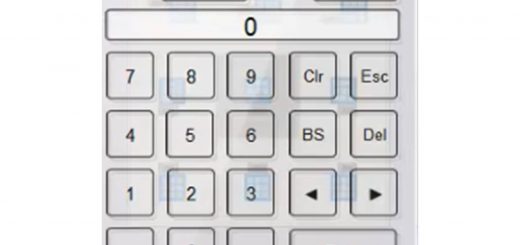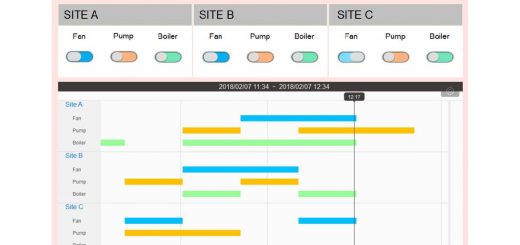Ethernet Pass-Through
For a user who would like to modify PLC program when PLC and HMI are already installed on the machine, rewiring can be a convoluted job. Now with pass-through function, HMI can work like a converter so that PC can send signal to PLC through the Ethernet port on HMI, which minimizes the need for hardware adjustment, and allows modifying PLC program on PC.
Pass-through function allows PC application to control PLC via HMI. In this case, the HMI works like a converter. Pass-through may be achieved through the following are three different ways for a PC to connect HMI via Ethernet.
- When HMI is connected with PLC using a serial port, installing a virtual serial port can connect PC with PLC.

Supported HMI models:HMI models equipped with Ethernet port
Applicable software version:All EasyBuilder Pro versions - For an HMI equipped with two Ethernet ports, PC and PLC may be respectively connected to different Ethernet ports on HMI. In this case, Ethernet Pass-through allows the PC application to communicate with a PLC in different domain.

Supported HMI models:cMT Series models equipped with two Ethernet ports
Applicable software version:EasyBuilder Pro V6.03.01 or later versions - Using EasyAccess 2.0 eliminates the need for setting up Utility Manager. PC can control PLC after entering PLC’s IP address in the corresponding field.

Supported HMI models:HMI models equipped with Ethernet port and support EasyAccess 2.0
Applicable software version:All EasyAccess 2.0 versions