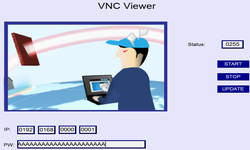HMI Database Integration

Equipped with easy-to-use database integration, cMT Series HMIs can send machine metrics, production data or recipes to a database system directly without any middleware system. Those data can then be managed in a larger scale using batch database operations. Plus, the built-in database-related viewers enable smooth operations using data on the databases. These features can simplify your processing works and save your precious time.
Collecting machine metrics is always a challenge for integrations. People use USB drives or FTP services to retrieve files (such as CSV files) from a machine, converts the file formats, and then save them to separate tables or spreadsheets. Those cumbersome work can get complicated once more files or more machine metrics are added to the system. Instead, a better option will be to save machine metrics directly to a database. This has several benefits including simpler batch operations, no more file conversion, more storage options, and spaces, and finally, use intuitive SQL commands to customize your read/write/modify/delete operations on the database.
The cMT built-in database integration can send real-time machine data, alarms and events to databases, and those data can also be displayed on HMIs or cMT Viewer (PC/mobile remote-control app). Those can be done without writing any program code, an easy database solution. After saving the data into databases, IT/MIS experts can further analyze and make decisions based on those data, such as report generation, energy usage, manufacturing record tracking.
The new SQL Query feature in cMT series provides a more general way to access databases. It can send and change recipes in a database like a shared Recipe Database when multiple machines use the same recipe. Batch recipe change can be applied to all machine at once using databases. SQL Query also accepts customized SQL commands for filtering and statistics, such as OEE calculation (Overall Equipment Effectiveness), unit production rate, averages of numbers, standard deviations, etc.
With 300+ communication driver support, cMT can help send a huge amount of machine information to databases. And with the rich integrated features of cMT series, you can connect HMI to barcode readers, IP cameras, make HMI speak with built-in speaker or remotely access the HMI. Those features will not only simplify your work but also increase the values of your product.