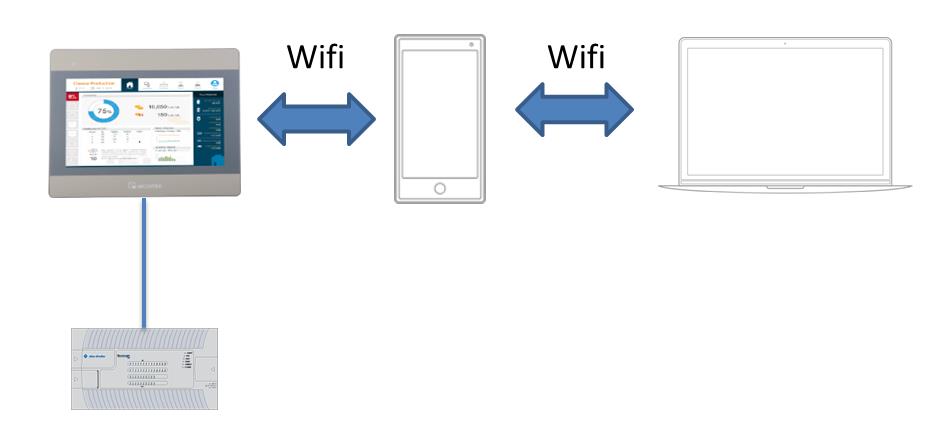MT8103iE with Wi-Fi feature in application
- Sometimes wiring isn’t easy in a factory. By using the wi-fi module of MT8103iE to connect to a router, wiring workers don’t need to install an additional Ethernet cable to HMI.
- MT8103iE is able to be installed in a mobile machine without an actual cable. The following machines are examples:
I. Stacker: MT8103iE are used to display serial numbers of the goods and where they are stored.

II. AVG (Auto Guide Vehicle): MT8103iE are used to connect to a router and receive information about transporting goods.

III. Truck: when a truck gets back to a station, workers can read the information from the truck through wi-fi such as temperature in a refrigerated truck and weighting data of a fruit truck.

- Communicating with mobile objects
I. Connecting to a moving router and read Ethernet remote I/O.

II. Connecting to an overhead crane instead of wired festoon systems. Saving money and avoiding interruption.

III. Connecting to a remote I/O in a rotation component of a machine, like a beverage bottling machine.

- Convenient for engineer to access
I. As long as both MT8103iE and a laptop connect to a router, engineers can download HMI projects to MT8103IE and operate the HMI by VNC or remote HMI mode without opening the enclosure or plugging an Ethernet port .(Tethering can replace router).
II. Engineers can modify PLC program by Ethernet pass-through. It is helpful for a test run and troubleshooting.

- EasyAccess2.0
I. Engineers located in the remote place are able to operate MT8103iE which connects to Wireless Access Point (WAP) from a cell phone.
II. MT8103iE can connect to the Internet through 4G Broadband Router.

When maintenance staff in a plant needs to fix a machine that is out of order, they can connect MT8103iE with the software EasyAccess2.0 through tethering. Therefore, PLC or HMI engineers located in other place are able to access MT8103iE, know the status of the machine, and debug. HMI also can send emails to inform OEM of the status of the machine.