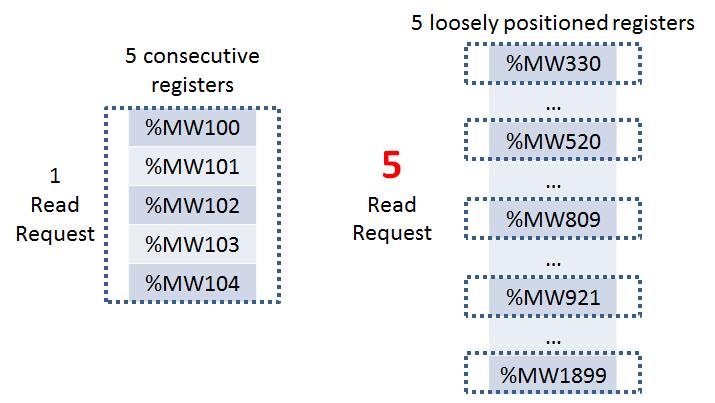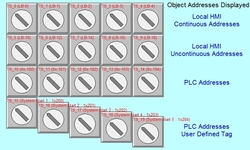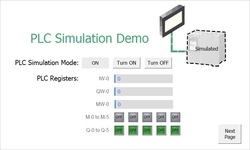Say No to Slow! Fast Display Mode for Fast Window Change
Changing window on HMI can sometimes make users feel like spending too much time waiting for the new window to get ready. The reasons may be…
- Communication speed is slow.
- Large amount of data on the window.
- Loosely positioned registers.

As a result, the objects appear one by one on HMI screen after changing window.
To fix the problem, Weintek provides a fast display mode in EasyBuilder Pro.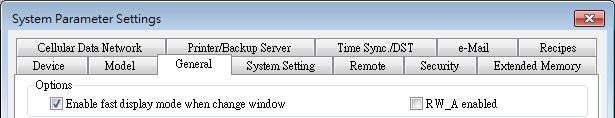
After selecting the checkbox to enable fast display mode, the objects will cache the most recent value and display it after changing window, to achieve fast display. When user changes back, the last data will show on the HMI immediately, and will update after HMI receives the current data in the device. The fast display mode can help users to run a more smooth operation.