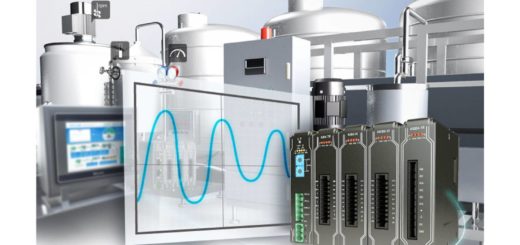MQTT JSON Advanced Format Setting
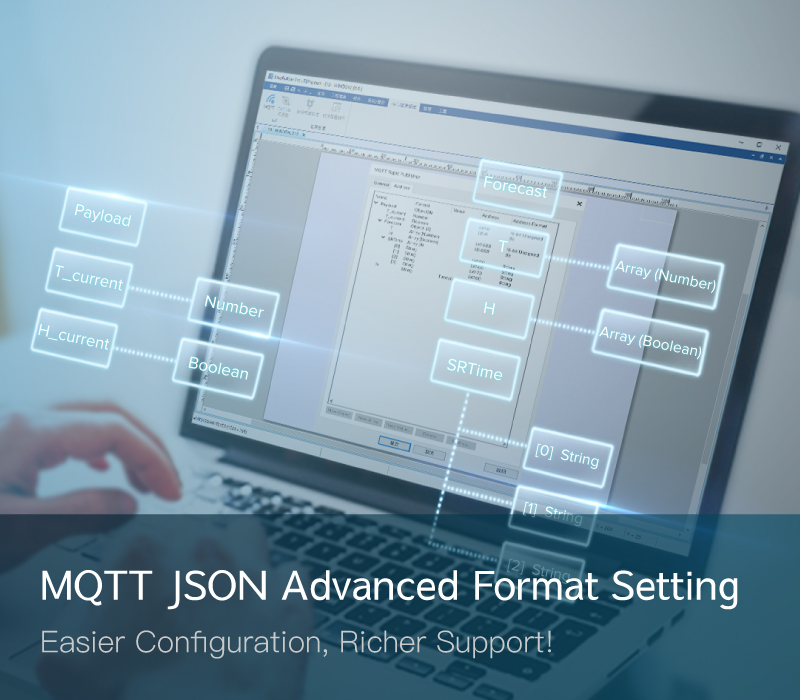
JSON Advanced setting has been added for MQTT Topic Publisher. Aside from being compatible with the existing simple JSON format, this function allows users to define JSON format with more flexible structure tailored to the cloud device they use. With this function added, data transferred to the cloud can be generated in the required format without the need for extra conversion tool, realizing integration with diverse cloud services, thereby turning conventional PLCs into IIoT smart devices. Furthermore, users can simply configure the settings via intuitive graphical user interface, which eliminates the need for writing JSON codes in order to define data structure.
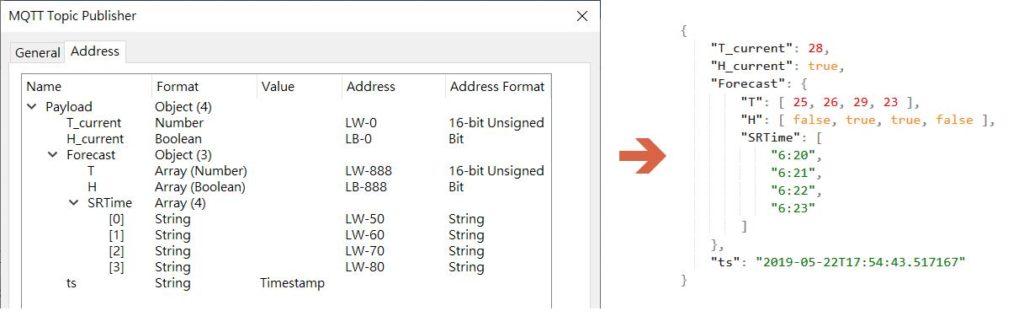
Left: MQTT Publisher settings. Right: MQTT messages output in JSON format.
Two major advantages of using JSON Advanced format settings:
1. Direct use of object data format.
- The advanced mode not only supports object format but also supports nested data structure to facilitate direct integration with diverse applications without having to change the existing JSON format into numeric data type.
2. Graphical UI for setting JSON data structure.
- The Graphical User Interface designed for setting MQTT data structure is extremely intuitive and easy to understand. Users can complete settings without having to learn JSON data structure, which greatly lowers the learning barrier.
- Adding data structures (adding values / arrays / objects, or sorting objects…etc.) can be done quickly thanks to the well-featured user interface.
Applicable models: cMT Series
Software version:EasyBuilder Pro V6.02.02 or later (download)