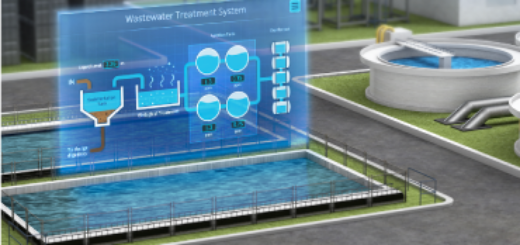Control Token
cMT Series HMI has been offering flexible and versatile functions, which allow multiple users to remote control an HMI at the same time. To ensure system safety by preventing an object to be controlled by multiple clients simultaneously, Weintek has developed a new feature: Control Token.
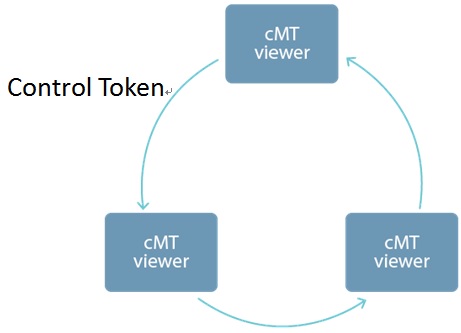
With control token enabled, only one cMT Viewer client can acquire the control token at a time, and only the cMT Viewer client that acquires control token can operate the object. The rest of the clients can acquire the token one by one only when previous possessor of the token leaves or closes the page. The passing of control token can prevent an object to be controlled by multiple clients simultaneously, and thus ensures system safety.
Usages:
- A control token can only be acquired by a cMT Viewer client at a time, and a cMT Viewer client can acquire multiple control tokens at a time.
- When a cMT Viewer client acquires a control token, all the objects with the same control token selected can be operated by this cMT Viewer client.
- When no overlay window or common window is used, the order in which control token is acquired depends on the order that cMT Viewer clients open a window. The control token will be passed to the next client only when the possessor of the token leaves the window. When entering a new window, the control token should be reacquired if the same object appears in both the previous and the new window.
- When an overlay window or common window is used, and the same overlay window appears before and after window change, then reacquiring control token is not necessary.
- When cMT Viewer client is disconnected from the Server, and the connection is recovered within 30 seconds, reacquiring control token is not necessary; however, disconnection longer than 30 seconds will need reacquiring the control token.
The applicable objects include:
- Combo Button
- Numeric
- ASCII
- Direct Window
- Indirect Window
Supported Product: cMT series
Supported Software Version: EasyBuilder Pro V6.01.01 or later versions (download)