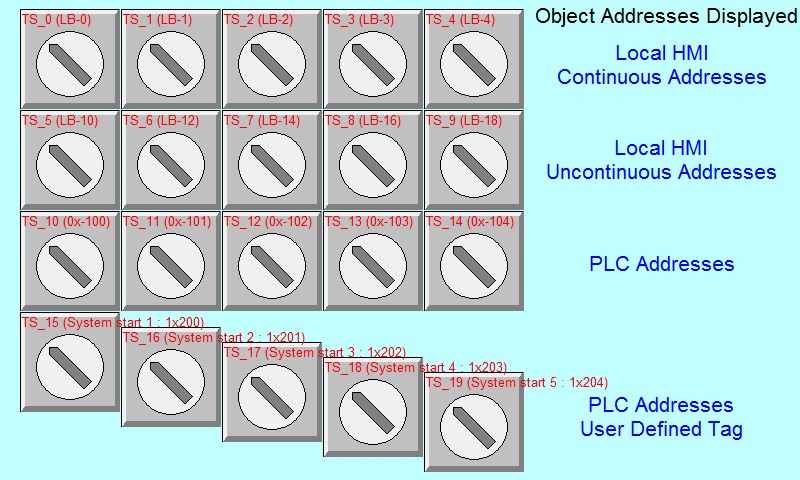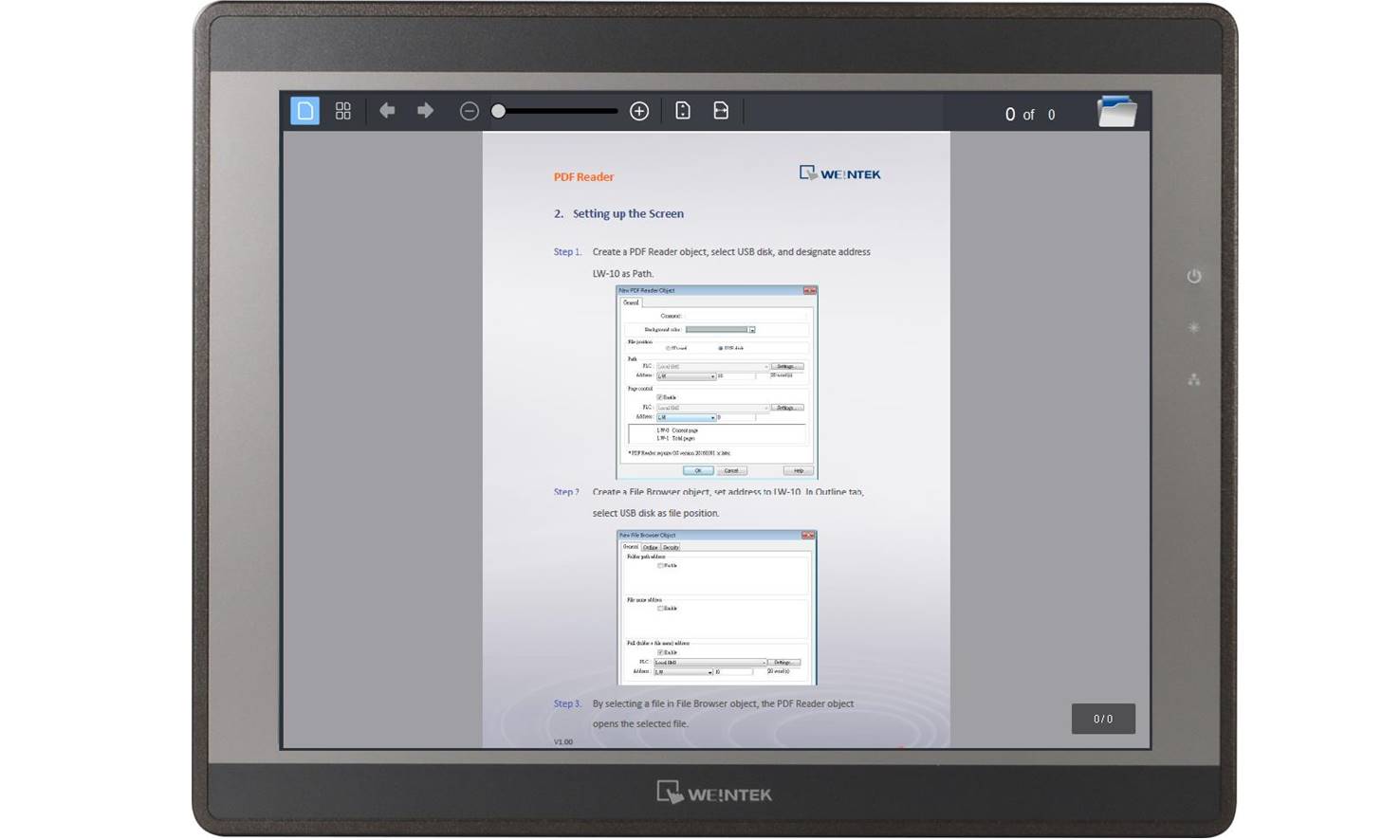Display Object Address
In EasyBuilder Pro, It is now possible to display object addresses in the project editing screen. This will allow the user to find the right object in an instant, thus saving plenty of time during the project development phase and allow user to print the editing screen as reference document.
Example:
In the following screenshot, 20 toggle switches look alike with their addresses hidden. It can be difficult to find a specific object to modify parameters.
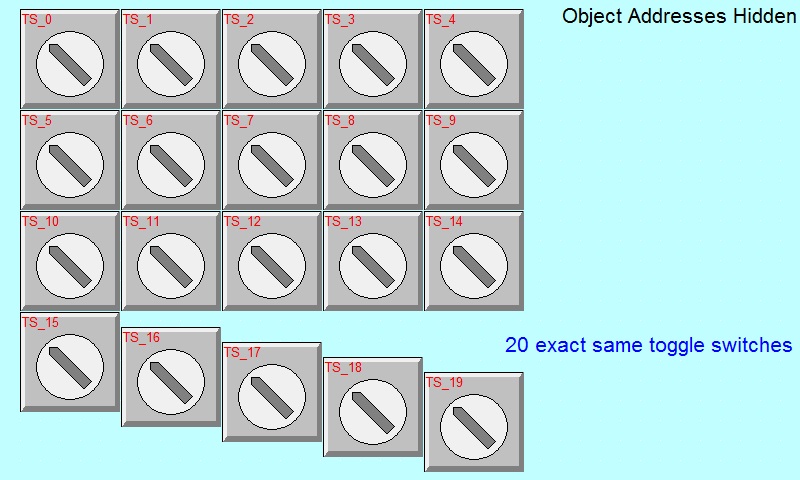
Having object addresses displayed changes all that. As shown in the following screenshot, for example, if one wants to change the setting of the object, using address 0x104 or address tag “system start 3”, these objects can now be found immediately.